MySquash - Upgrade Rollout 29 January 2025
On 29 January 2025, Squash in New Zealand is saying goodbye to iSquash and introducing a brand-new competition platform, integrated within your MySquash account.
Watch our short video guide for using MySquash here.
What’s New for Players?
Modern Design: Enjoy an upgraded, mobile-friendly interface.
Club Competitions: Easily join internal club events like ladders, box leagues, or mini-tournaments.
Create Your Own Games: Set up ladders, box leagues, or competitions with friends.
Live Scoring: Score tournament or interclub matches directly on your phone.
SquashLevel for All Players: Even non-graded players can now see their SquashLevel to find better matchups.
Seamless Integration: Link your MySquash profile with your club’s Hello Club profile (where available) and switch between them effortlessly.
Accessing MySquash Competitions
You’ll simply log in to your MySquash account and click the ‘Competitions’ button that will be in the menu. No more logging into a separate iSquash system!
Do I Need to Do Anything?
If you’re already graded:
Ensure your MySquash profile is linked to your grading info.
To check, log in to MySquash, go to the ‘Profile’ page, and confirm your player code, grade, and level appear under your name.
If you don’t see this information, email support@squashnz.co.nz to get your profile fixed.
If you you have an existing MySquash profile:
Ensure your first name, last name and email address in MySquash are exactly the same as your club Hello Club profile. If not, update these in your MySquash profile to match.
If your profiles have different email addresses, email support@squashnz.co.nz for help.
How to Set Up a MySquash Account (If You Don’t Have One)
If you’re a current member of the club, once we complete our setup, you’ll receive a welcome email to activate your MySquash account.
Follow the ‘Set Up Account’ button, and you’re ready to go!
Does MySquash Cost Anything?
If your club membership is up to date, then no! Access is included in your club membership fee.
Entering Tournaments or Viewing Interclub Draws in 2025
Graded players must use their MySquash account to register for tournaments or view interclub draws.
For early-season tournaments in 2025, some clubs may still use iSquash. These entries will be transferred to MySquash Competitions when it goes live in January.
Ensure your club membership is up to date to activate your MySquash account.
Connecting Your New MySquash Profile with Your Club’s Hello Club Profile
Use the same email address you used in your club profile to set up your MySquash profile once you receive the welcome email.
Once linked, switch between profiles using the ‘Profile Switcher’ in the top right corner.
Stay tuned for more info and user guides over the next few months as we usher in a new era and the Future of Squash in New Zealand!
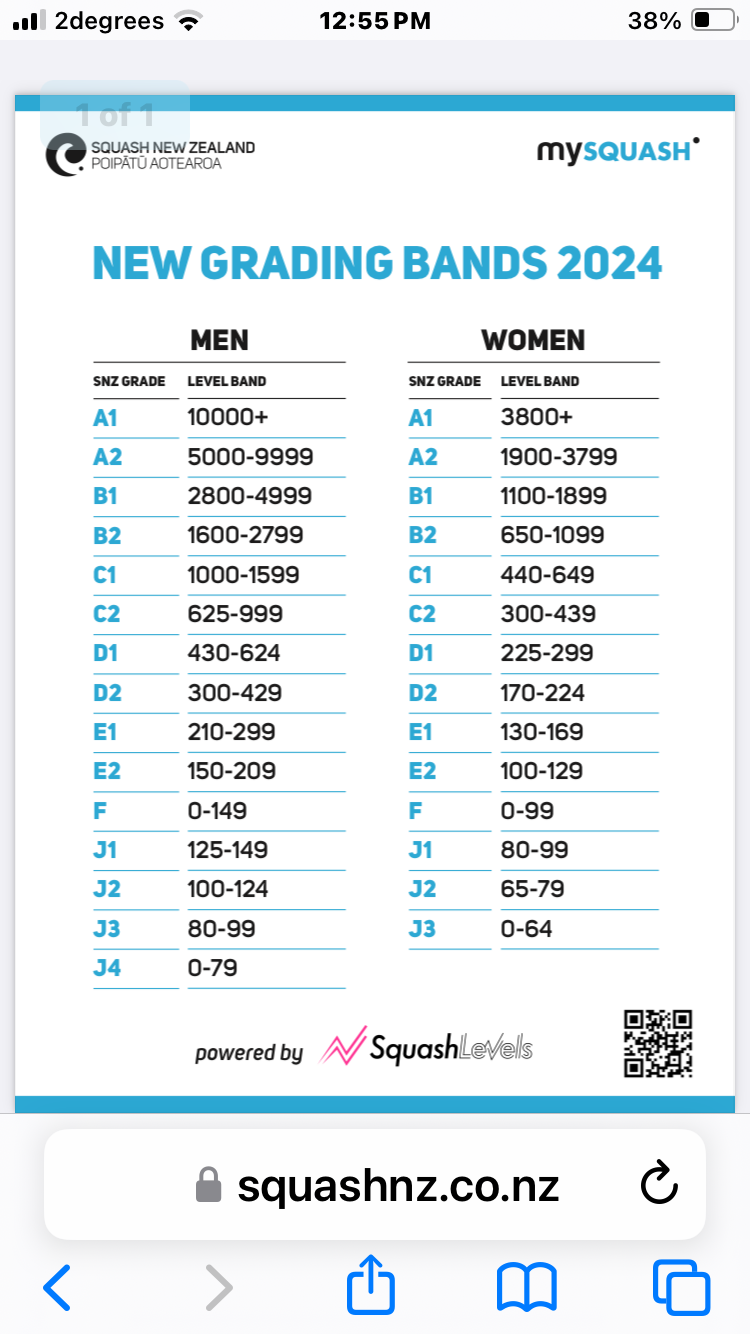
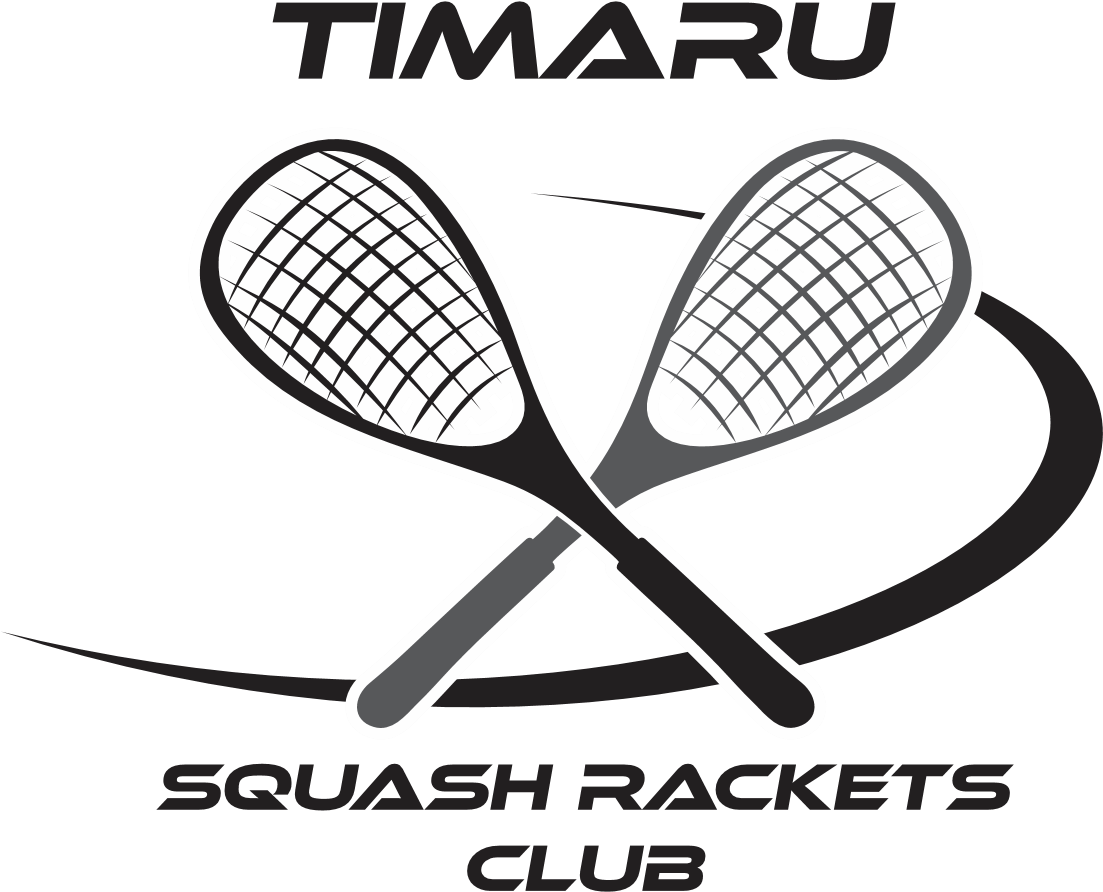
Timaru Squash Rackets Club Inc
22 Brunswick St, Seaview, Timaru 7910

 Admin Login
Admin Login